Animoto
Animoto is a video-creation tool that teachers and pupils can use to make dynamic videos, either for the classroom or special school events. If you upload images, text, video and music, “animoto” will automatically composite your ingredients, creating a presentation in minutes. Educators can apply for a free account.

Resources required: Cameras, computers, smartphones or tablets and Internet.
More information:
Examples:
- https://www.youtube.com/user/Animoto
- https://www.youtube.com/watch?v=LKn_3jOKCd8
- https://www.youtube.com/watch?v=mjxT9HLR4LU
- https://www.youtube.com/watch?v=tqEaQdhtnOk
Edmondo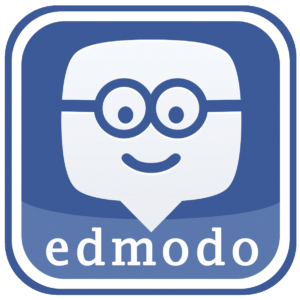
Edmodo is an easy introduction into eLearning systems, create classes, discussion, give and receive assignments, keep track of grades. The Edmodo network enables teachers to share content, distribute quizzes, assignments, and manage communication with students, colleagues, and parents. Best of all, it’s FREE - which comes with some limitations.
Resources required: Cameras, computers, smartphones or tablets and Internet.
More information:
- http://www.educatorstechnology.com/2013/06/a-handy-guide-to-everything-teachers.html
Examples:
- http://www.teachertrainingvideos.com/edmodo-moodle/edmodo.html
- https://www.youtube.com/watch?v=zzXt4PqZvd0
- https://www.youtube.com/watch?v=DZHB6FfRjnQ
- https://www.youtube.com/watch?v=v8l5SAtXBBs
Kahoot!
 This online platform enables the creation of fun classroom games, from a series of multiple choice questions under the form of discussion, quiz or survey. It is also possible to add videos, images and diagrams to add motivation to the game. “kahoots” are best played in a group like a classroom, where players will answer the questions on their own devices, while the games are displayed on a shared screen, encouraging players to look up at the screen. Finally, you can share the outcomes on social media to promote and disseminate contents learned.
This online platform enables the creation of fun classroom games, from a series of multiple choice questions under the form of discussion, quiz or survey. It is also possible to add videos, images and diagrams to add motivation to the game. “kahoots” are best played in a group like a classroom, where players will answer the questions on their own devices, while the games are displayed on a shared screen, encouraging players to look up at the screen. Finally, you can share the outcomes on social media to promote and disseminate contents learned.
Resources required: Internet, computers, smartphones or tablets and projector.
More information:
Examples:
- https://getkahoot.com/blog/kahoot-masterclass-video
- https://www.youtube.com/watch?v=pFFv6_6was4
- https://www.youtube.com/watch?v=5mRzrjbM6aw
- https://www.youtube.com/watch?v=wVW2ucTdjJI
Kodu
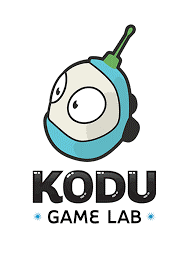 Kodu lets kids create games on the PC and Xbox via a simple visual programming language. Kodu can be used to teach creativity, problem solving, storytelling, as well as programming. Anyone can use Kodu to make a game, young children as well as adults with no design or programming skills. Kodu for the PC is available to download for free.
Kodu lets kids create games on the PC and Xbox via a simple visual programming language. Kodu can be used to teach creativity, problem solving, storytelling, as well as programming. Anyone can use Kodu to make a game, young children as well as adults with no design or programming skills. Kodu for the PC is available to download for free.
Resources required: Computers, smartphones or tablets and Internet
More information:
Examples:
- https://www.youtube.com/watch?v=eZ5EVicSOU0
- https://www.youtube.com/watch?v=jg_jeN5AcPs
- https://www.youtube.com/watch?v=lHwg_Z5uTo0
- https://www.youtube.com/watch?v=7dMoVaPQnfs
- https://www.youtube.com/watch?v=a5hnqDYkW1I
Storybird
 This is a unique language arts tool. Illustrations are used to inspire students to write stories. Here, hundreds of high-quality artist illustrations are available, which pupils can use to illustrate their own e-book. Users are not required to register via using an e-mail address, being accessible to younger pupils.
This is a unique language arts tool. Illustrations are used to inspire students to write stories. Here, hundreds of high-quality artist illustrations are available, which pupils can use to illustrate their own e-book. Users are not required to register via using an e-mail address, being accessible to younger pupils.
Resources required: Computers and Internet.
More information: https://storybird.com/about/
Examples:
- https://www.youtube.com/watch?v=T00YjRBIcIw
- https://www.youtube.com/watch?v=6eUYpigHWho
- https://www.youtube.com/watch?v=ST2ZCtw18wo
- https://www.youtube.com/watch?v=WftDsfzDD7A
Audacity
Audacity lets you record sounds that can be integrated or not in other programs. Students can create stories, readings, presentation etc. This tool enable to development of speech, listening, creativity and awareness of selfexpression in students.
Resources required: Computer, Internet, Headphone, Microphone
More information:
Examples: https://sites.google.com/site/audacityclassroom/
Capzles
 There are so many different ways that Capzles can be used in the classroom, there’s bound to be an application that fits your needs. What does it do? Capzles makes it simple to gather media like photos, videos, documents, and even blog posts into one place, making it perfect for teaching, learning, or online projects.
There are so many different ways that Capzles can be used in the classroom, there’s bound to be an application that fits your needs. What does it do? Capzles makes it simple to gather media like photos, videos, documents, and even blog posts into one place, making it perfect for teaching, learning, or online projects.
With Capzles, you can upload images, MP3s, Word, Excel, PowerPoint, and PDF files. You can also “Blog” directly into your timeline so you don’t have to worry about having premade documents ready to upload. Capzles allows you to do this in a few ways. With each upload, it creates a moment in your timeline. Depending on which option you select, determines proper organization.
Resources required: Computer, Internet, Headphone, Microphone
More information:
Examples:
Creaza
 Creaza is a digital learning tool that enables students to work with different subjects and topics by creating mind maps, presentations, comic strips, movies, and audio productions.
Creaza is a digital learning tool that enables students to work with different subjects and topics by creating mind maps, presentations, comic strips, movies, and audio productions.
Creaza consists of four unique tools. Creaza also contains hundreds of ready-made exercises related to different subjects, topics, and curricula. Teachers can easily assign these exercises to their students by clicking the "Assign" button. They can edit and adjust the exercise's title and description, set a due date, and add media files that the students can use.
Resources required: Computers, smartphones or tablets and Internet
More information: http://www.creaza.com/home
Examples:
- https://www.youtube.com/watch?v=XtGaBFUtFmg
- https://www.youtube.com/watch?v=eaaytqYAUuE&list=PLAD07FFF88EB66018&index=8
- https://www.youtube.com/watch?v=NgnNjbYJA1s
Celestia
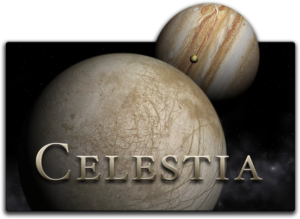 Celestia provides photo-realistic, real-time, three-dimensional viewing of the Solar System, the galaxy and the universe. It is an easy to use, freely-distributed, multi-platform, open source, software package which has become a valuable tool for astronomy education. Used in homes, schools, museums and planetariums around the world, it also is used as a visualization tool by space mission designers. Versions are available for computers running Windows, Macintosh (Mac OS X) and Linux operating systems.
Celestia provides photo-realistic, real-time, three-dimensional viewing of the Solar System, the galaxy and the universe. It is an easy to use, freely-distributed, multi-platform, open source, software package which has become a valuable tool for astronomy education. Used in homes, schools, museums and planetariums around the world, it also is used as a visualization tool by space mission designers. Versions are available for computers running Windows, Macintosh (Mac OS X) and Linux operating systems.
Resources required: Computers
More information: http://www.shatters.net/celestia/documentation.html
Examples:
- https://www.youtube.com/watch?v=1iNE_J8DHvU
- https://www.youtube.com/watch?v=bnzUsWmNwEM
- https://www.youtube.com/watch?v=JV_ru_tKsSQ
Hot Potatoes
 The Hot Potatoes suite includes six applications, enabling you to create interactive multiple-choice, short-answer, jumbled-sentence, crossword, matching/ordering and gap-fill exercises for the World Wide Web
The Hot Potatoes suite includes six applications, enabling you to create interactive multiple-choice, short-answer, jumbled-sentence, crossword, matching/ordering and gap-fill exercises for the World Wide Web
Resources required: Computers
More information: https://hotpot.uvic.ca/tutorials6.php
Examples:
- https://www.youtube.com/watch?v=Aq4NnIFItAk
- https://www.youtube.com/watch?v=Grd8-MCqp9A
- https://www.youtube.com/watch?v=2FVKEyeK8Gk
- https://www.youtube.com/watch?v=P63djcH0SJ8
Scratch
 Scratch is designed with learning and education in mind. A wide variety of educators have been supporting Scratch creators since 2007, in both formal and informal learning environments – K-12 classroom teachers, educational and computer science researchers, librarians, museum educators, and parents.
Scratch is designed with learning and education in mind. A wide variety of educators have been supporting Scratch creators since 2007, in both formal and informal learning environments – K-12 classroom teachers, educational and computer science researchers, librarians, museum educators, and parents.
Resources required: Computers
More information: http://scratched.gse.harvard.edu/resources/new-scratch
Examples:
- https://scratch.mit.edu
- https://www.youtube.com/watch?v=1eXsMyHfIaw
- https://www.youtube.com/watch?v=ACythfqYG9E
- https://www.youtube.com/watch?v=PUkhYBefim4
- https://www.youtube.com/watch?v=bVVppcrSbtQ
GeoGebra
 GeoGebra is dynamic mathematics software for all levels of education that brings together geometry, algebra, spreadsheets, graphing, statistics and calculus in one easy-to-use package. GeoGebra is a rapidly expanding community of millions of users located in just about every country. GeoGebra has become the leading provider of dynamic mathematics software, supporting science, technology, engineering and mathematics (STEM) education and innovations in teaching and learning worldwide.
GeoGebra is dynamic mathematics software for all levels of education that brings together geometry, algebra, spreadsheets, graphing, statistics and calculus in one easy-to-use package. GeoGebra is a rapidly expanding community of millions of users located in just about every country. GeoGebra has become the leading provider of dynamic mathematics software, supporting science, technology, engineering and mathematics (STEM) education and innovations in teaching and learning worldwide.
Resources required: Computers
More information: http://www.geogebra.org/manual/en/Tutorials
Examples:
Google Forms
 Manage event registrations, whip up a quick opinion poll, collect email addresses for a newsletter, create a pop quiz, and much more. With Google Forms, you can create and analyze surveys right in your web browser—no special software is required. Even better, multiple people can work at the same time, and every change is saved automatically.
Manage event registrations, whip up a quick opinion poll, collect email addresses for a newsletter, create a pop quiz, and much more. With Google Forms, you can create and analyze surveys right in your web browser—no special software is required. Even better, multiple people can work at the same time, and every change is saved automatically.
Resources required: Computers
More information: https://apps.google.com/learning-center/products/forms/get-started/
Examples:
- https://sites.google.com/site/mydigitalfootprint//innovative-ideas-for-using-google-forms
- https://docs.google.com/presentation/d/1f4HDe3dUGr4Ftx4d6EbkFzq_Ei7RjfweVp2DW2QLGmM/edit#slide=id.i0
- http://www.educatorstechnology.com/2012/07/10-great-free-google-forms-every.html
- http://edte.ch/blog/2008/08/23/10-google-forms-for-the-classroom/
PowToon
 You can create animated videos and animated presentations for free. PowToon is a tool that allows you to develop cool animated clips and animated presentations for your website, office meeting, lessons video resume, or anything else you could use an animated explainer video. PowToon's animation templates help you create animated presentations and animated explainer videos from scratch. Anyone can produce awesome animations quickly with PowToon, without the cost or hassle other professional animation services require.
You can create animated videos and animated presentations for free. PowToon is a tool that allows you to develop cool animated clips and animated presentations for your website, office meeting, lessons video resume, or anything else you could use an animated explainer video. PowToon's animation templates help you create animated presentations and animated explainer videos from scratch. Anyone can produce awesome animations quickly with PowToon, without the cost or hassle other professional animation services require.
Resources required: Computers, smartphones or tablets and Internet.
More information: https://www.powtoon.com/
Examples:
Slides
 A slide is a single page of a presentation created with software such as PowerPoint or OpenOffice Impress. A presentation is composed of several slides. The best presentations use approximately ten to twelves slides to get the message across. Whether you speak at a conference, host a meeting, or just send your deck out by email, your story is conveyed in the beauty in which it was crafted. You can also export a PDF and share or print it for your audience.
A slide is a single page of a presentation created with software such as PowerPoint or OpenOffice Impress. A presentation is composed of several slides. The best presentations use approximately ten to twelves slides to get the message across. Whether you speak at a conference, host a meeting, or just send your deck out by email, your story is conveyed in the beauty in which it was crafted. You can also export a PDF and share or print it for your audience.
Resources required: Computers, smartphones or tablets and Internet.
More information: https://slides.com/
Examples:
Voki
 Voki is an educational tool that allows users to create their very own talking character. Voki is created by Oddcast and is located in New York City. Voki characters can be customized to look like historical figures, cartoons, animals, and even yourself! Give your Voki a voice by recording with a microphone, using our dial-in number, or uploading an audio file. Voki characters can be emailed, shared on social media, and embedded on websites.
Voki is an educational tool that allows users to create their very own talking character. Voki is created by Oddcast and is located in New York City. Voki characters can be customized to look like historical figures, cartoons, animals, and even yourself! Give your Voki a voice by recording with a microphone, using our dial-in number, or uploading an audio file. Voki characters can be emailed, shared on social media, and embedded on websites.
Voki is a combination of the words "vox" and "Loki". "Vox" is the Latin term for voice. Loki is a Norse god from Norse mythology. Loki is a trickster who has the ability to change his shape. Fitting name since Voki gives students and teachers the ability to change the character's appearance and add a voice!
Resources required: Computers, smartphones or tablets and Internet.
More information: http://www.voki.com/site/create
Examples:
- https://www.youtube.com/watch?v=FunBew6S4Bk
- https://www.youtube.com/watch?v=uErsvV9hheQ
- http://mrspilver.wikispaces.com/Dairy+of+a+Wimpy+Kid
- http://mcmillingate.edublogs.org/category/inquiry/global-warming-inquiry/
Dropbox
 Dropbox allows to the users store and synchronize files online and between different computers too. The application allows too share files and folders with other users using devices like tablets or mobiles. Files sent by email to your folder.
Dropbox allows to the users store and synchronize files online and between different computers too. The application allows too share files and folders with other users using devices like tablets or mobiles. Files sent by email to your folder.
Resources required: Computer, internet, mobile.
More information:
Examples:
Prezi

Prezi is an application that it has a graphical interface with zoom. It’s very suitable to expose the contents to the public. It’s a combination o images, videos, music and text to explain a topic. Students can organize the information compiled.
Resources required: Computer, internet (optional), projector.
More information:
Examples:
- http://oregonstate.edu/tac/how-to-use/prezi-examples
- http://www.ed.ac.uk/information-services/help-consultancy/is-skills/catalogue/posters-presentations-catalogue/prezi
SPSS
 SPSS has the aptitude to work with big databases and simply interface for the majority of the analyses. It can be used to evaluate educational questions. It has a files’ system in which the principal one they are data files. Fulfillment of basic calculation (Analysis of descriptive statisticians).
SPSS has the aptitude to work with big databases and simply interface for the majority of the analyses. It can be used to evaluate educational questions. It has a files’ system in which the principal one they are data files. Fulfillment of basic calculation (Analysis of descriptive statisticians).
Resources required: Computer, Internet (optional), databases.
More information:
Examples:
- https://www-01.ibm.com/software/analytics/spss/academic/programs/index.html
- https://www-01.ibm.com/software/analytics/training-and-certification/classroom_training.html
- http://www-03.ibm.com/software/products/en/spss-stats-gradpack
WIX
 Wix is a tool, an online editor that lets you create and publish a flash website indexed in search engines, for free. With it you can make presentations of several hyperlinked pages, add Web links, music. Is an excellent tool for students because of they improve the use of ICT and create a website easily.
Wix is a tool, an online editor that lets you create and publish a flash website indexed in search engines, for free. With it you can make presentations of several hyperlinked pages, add Web links, music. Is an excellent tool for students because of they improve the use of ICT and create a website easily.
Resources required: Computer, Internet.
More information:
- https://www.youtube.com/watch?v=bO3rL_wZw
- http://www.top10bestwebsitebuilders.com/howtocreateawebsite/free/usingwixtomakefreewebsitesforteachers
Examples:


You must be logged in to post a comment.